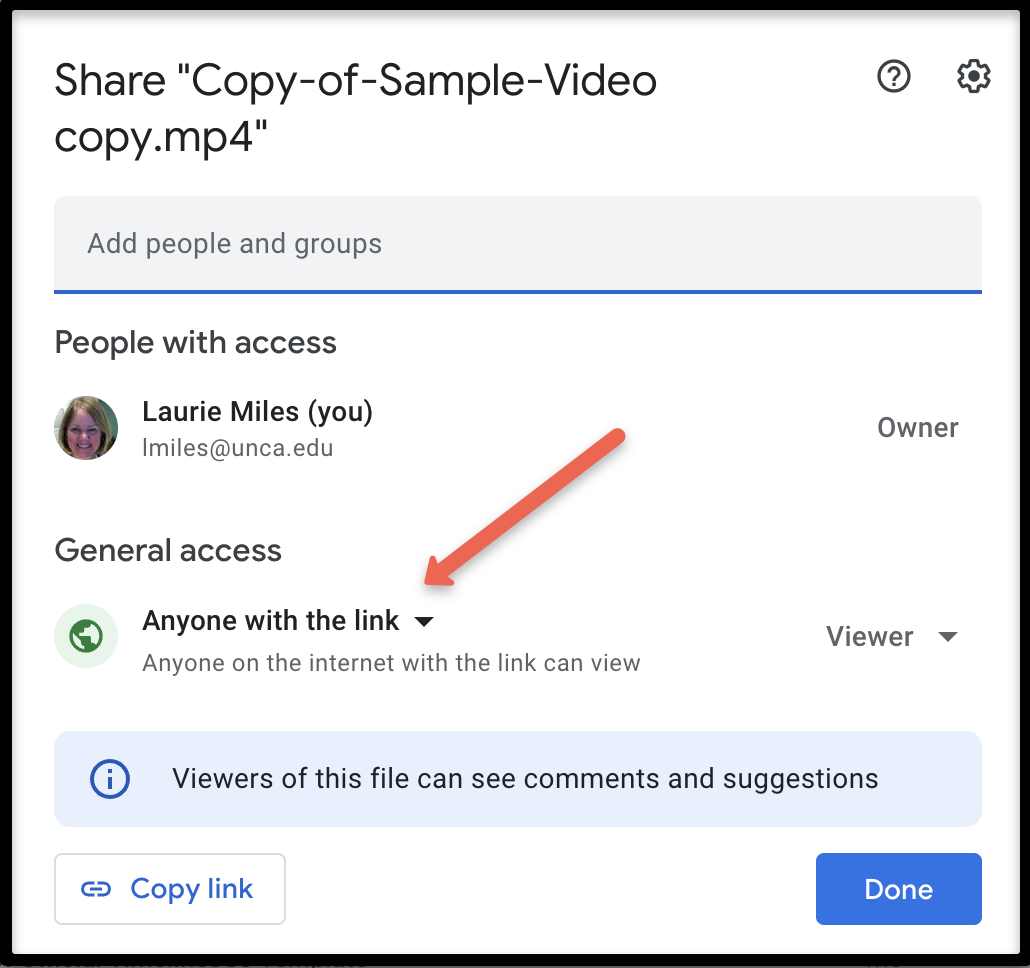Note: Only Super Admin, Editors, and Authors can embed Google Drive videos. Click here for more information about user roles.
Turn on Video Sharing
- Upload a video to your Google Drive
- Click the Get link button
- Under General access, select Anyone with the link from the drop down list
- Click Done
- On the Share settings window, copy the Link to share
- Click Done
Get the Video’s Embed Code
- Double-click to launch the video in Google drive
- Click the three vertical dots (More actions) in the upper right corner of the Google drive window
- Click Open in new window
- In the new window, click the More actions button
- Click Embed item…
- Copy the iframe code
Add the embed code to your page or post
- Select the Custom HTML block under the Widgets category
- Paste the iframe code in the HTML box
Note: The embedded video will be visible on the published page/post.